


January 6, 2020 Mohit Gupta ,
Partner Integration: Design a system that can manage B2B Partners and send data electronically in real-time. Each partner has their own communication protocol like HTTP, FTP and SFTP.
Security: EDI involves Business data that needs to be secured as per Government Regulation.
Integration with ERP: Integrate with Organisation systems Like Dynamic 365, Salesforce and SAP.
Realtime Processing: Make Realtime EDI Processing.
EDI Standard: Validate EDI Format as per Partner Standard.
Cost: EDI Application Software and Hardware require financial resources and EDI resources.
Scaling: As Business grows, we need to integrate more and more business partners.
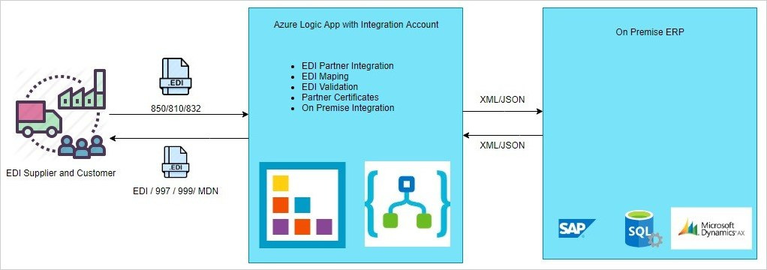
Overview
In this document, we will set up how to receive and process an 850 EDI document from Contoso Third Party for Fabrikam company.
Requirement
Create Resource Group
Create a Resource Group to logically relate all artifacts.

Create Integration Account
Integration account is a secure and scalable container to store artifacts like Schemas, maps, agreements, Assemblies.
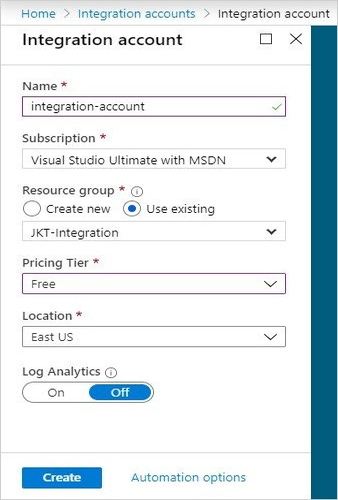
Upload EDI 850 Schema
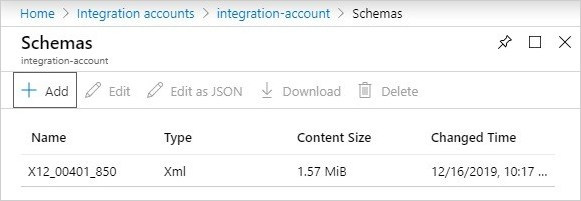
Add B2B Partners Contoso to Integration Account
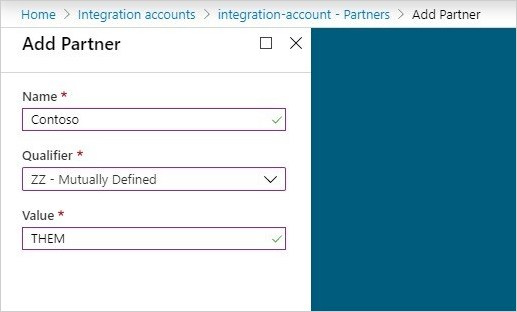
Add Partner for Host
Partner which represents your organization known as HOST Partner.

Create Agreement to Receive EDI 850 Message from Third Party - Contoso
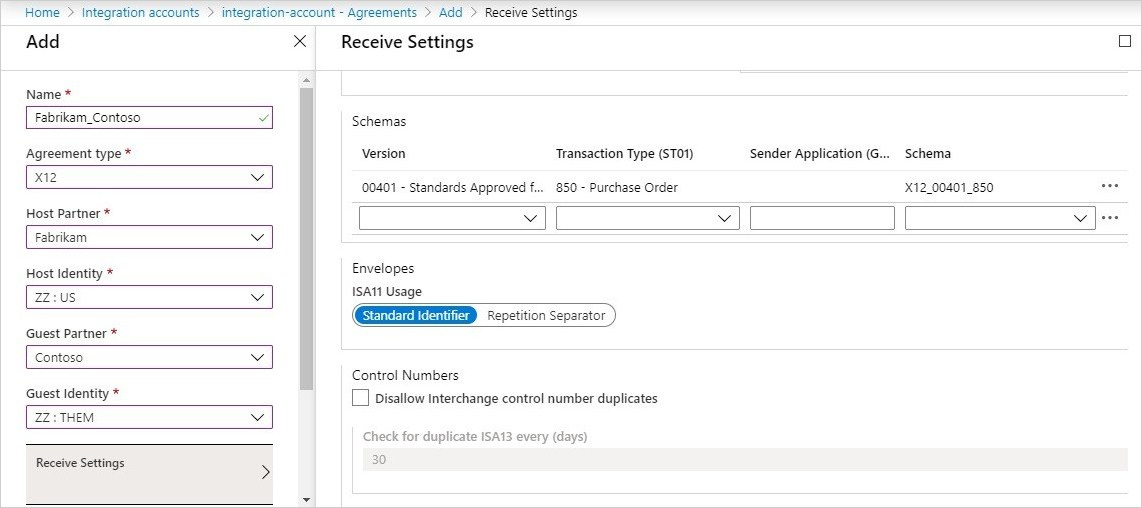
You can set up acknowledgment which you want to send.
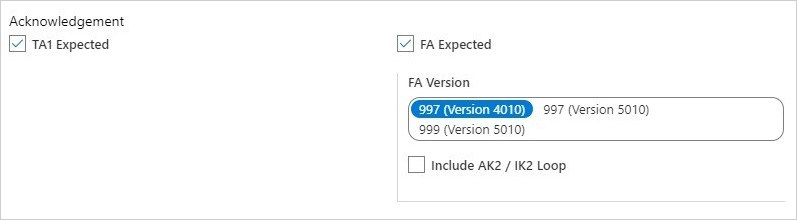
Create Azure Logic App and Link Integration Account
Link Integration Account:
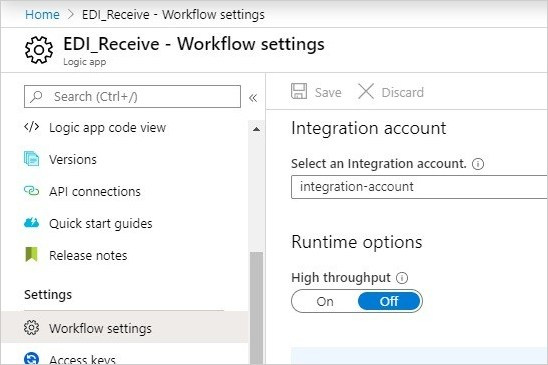
Create and Design Logic App
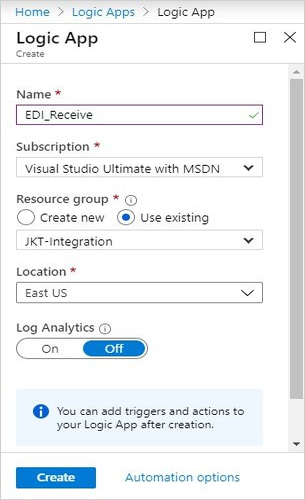

In this Logic App, We are processing the 850 EDI from BLOB storage, validating and converting EDI into XML format, and saving XML into another BLOB Storage.
Logic App also saving the Acknowledgement to another BLOB Storage which we can further send to Contoso in EDI format.


Hello, I am Aria!
Would you like to know anything in particular? I am happy to assist you.